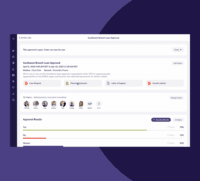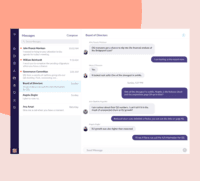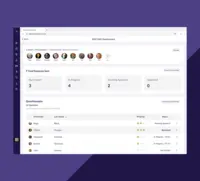Overview
What is OnBoard Board Management Software?
OnBoard is a board management software and virtual meeting system. The vendor says it has been engineered to drive good governance and improve meeting outcomes by featuring tools designed for directors so that they can focus on strategy during meetings,…
Recent Reviews
Awards
Products that are considered exceptional by their customers based on a variety of criteria win TrustRadius awards. Learn more about the types of TrustRadius awards to make the best purchase decision. More about TrustRadius Awards
Pricing
Entry-level set up fee?
- Setup fee required
For the latest information on pricing, visithttps://www.onboardmeetings.com/board…
Offerings
- Free Trial
- Free/Freemium Version
- Premium Consulting/Integration Services
Would you like us to let the vendor know that you want pricing?
10 people also want pricing
Alternatives Pricing
Product Details
- About
- Integrations
- Competitors
- Tech Details
- Downloadables
What is OnBoard Board Management Software?
OnBoard is a board management software and virtual meeting system. The vendor says it has been engineered to drive good governance and improve meeting outcomes by featuring tools designed for directors so that they can focus on strategy during meetings, and make them working sessions rather than just operational presentations.
Its interface was designed to put what’s important front and center – upcoming meetings and board books. So meetings become more productive, board book access becomes intuitive, archives are readily accessible, and voting is simple.
OnBoard offers security, full disaster recovery, active geo-replication, and is compliant with a range of international information security standards, including but not limited to: GLBA, FERPA, HIPAA, FISMA ISO 27001/27002, SOC1, SOC2, SOC 3, as well as cloud security with OnBoard: Microsoft Azure. OnBoard offer various features such as a Zoom integration, Meeting Minutes Builder, Voting & Approvals, and Messenger.
The vendor reports that thousands of directors from growing startups to Fortune 1000 organizations use OnBoard. Contact the vendor for a full-feature, 30-day free trial.
OnBoard Board Management Software Features
- Supported: Access Control
- Supported: Attendance Management
- Supported: Collaboration Tools
- Supported: Compliance Management
- Supported: Content Library
- Supported: Data Import/Export
- Supported: Discussion Board
- Supported: Document Review
- Supported: Electronic Signature Capture
- Supported: Filtered Views
- Supported: Monitoring
- Supported: Remote Document Access
- Supported: Secure Data Storage
- Supported: Synchronization Management
- Supported: Voting
- Supported: Activity Dashboard
- Supported: Automatic Notifications
- Supported: Automatic Notifications
- Supported: Contact Database
- Supported: Content Management
- Supported: Data Synchronization
- Supported: Document Distribution
- Supported: Document Storage
- Supported: Event Management
- Supported: Message Board
- Supported: Offline Access
- Supported: Resource Management
- Supported: SSL Security
- Supported: Time & Attendance Tracking
- Supported: Approval Process Control
- Supported: Biometrics
- Supported: Collaborative Workspace
- Supported: Content Filtering
- Supported: Content Repository
- Supported: Digital Signature
- Supported: Document Publishing
- Supported: Drag & Drop Interface
- Supported: Event Scheduling
- Supported: Microsoft Office 365 Integration
- Supported: Permission Management
- Supported: Search Functionality
- Supported: Survey Management
- Supported: Private and Group Messaging
- Supported: Remote/Idle Wipe
- Supported: Engagement Analytics
- Supported: Zoom Integration
- Supported: Task Management
- Supported: Meeting Minutes Builder
- Supported: D&O Questionnaires
OnBoard Board Management Software Screenshots
OnBoard Board Management Software Videos
OnBoard's the first board intelligence platform, a deliberate evolution of what board management software can offer. Join us and drive visionary leadership with elegant technology that frees boards and leadership teams to make better decisions and pursue bold action.
OnBoard Messenger | OnBoard Board Management Software
Board Book Builder | OnBoard Board Management Software
OnBoard Minutes Meetings
OnBoard Board Management Software Integrations
OnBoard Board Management Software Competitors
- Diligent Boards
- Board Effect
- Board Docs
OnBoard Board Management Software Technical Details
| Deployment Types | On-premise, Software as a Service (SaaS), Cloud, or Web-Based |
|---|---|
| Operating Systems | Windows, Linux, Mac |
| Mobile Application | Apple iOS, Android, Windows Phone, Blackberry, Mobile Web, Kindle |
| Supported Countries | All countries |
| Supported Languages | English |
OnBoard Board Management Software Downloadables
- Everything you need to know when selecting a board management provider: features, security, vendor quality, & more.
- Best practices and insights on running effective and productive virtual board meetings.
- A free guide from board veterans for the best board meeting you'll ever have.
- How to write effective meeting minutes and create value in the boardroom.